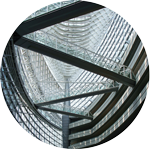Create and edit Microsoft Windows Installer (MSI/MST/MSIX) files

What are the benefits of using Master Packager?
- Fast - You will never see "not responding" text in the tool. Modifying large MSIs is effortless. The same goes for repackaging.
- High quality - Standardize naming, ICE validation, and .dll/.exe file registration mapping are just a few examples of how this tool will reduce human errors and increases quality.
- Simple - The user interface allows new and experienced packagers to start creating packages immediately.
- Automation - Capturing, building and applying templates can be fully automated, making it possible to fully automate repackaging.
- Price - We are doing everything to provide the best Price vs. Performance. Providing the same value or better than alternatives.
- Collaborative - With one click from the tool you can register a bug or make a feature suggestion.
- Support - We will worry about the tools for you, so you can focus only on the packaging.
Master Packager

Create MSI and MST files from scratch or modify Vendor Microsoft Windows installers.
Design that is created to be as friendly as possible. Self-explanatory user interface.

Work with MSIs having over 100 000 files or registries and experience impressive load time and UI responsiveness.

Don’t miss anything. The interface that lets you use your display’s full potential - all menus in one or focus view.

View, edit, and create MSI files like a Master Packager. The editor enables beginners and pro packagers to do more with fewer clicks and no struggles.

See and modify every cell of the MSI file. Do it using table editor beyond your expectations.
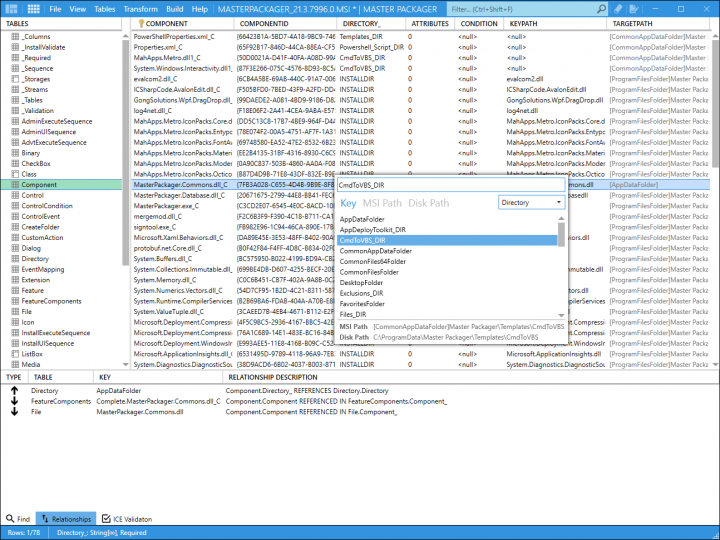
Automate the boring parts of the packaging. Store properties, registries, summary information, or custom actions and apply them instantly with predefined templates.
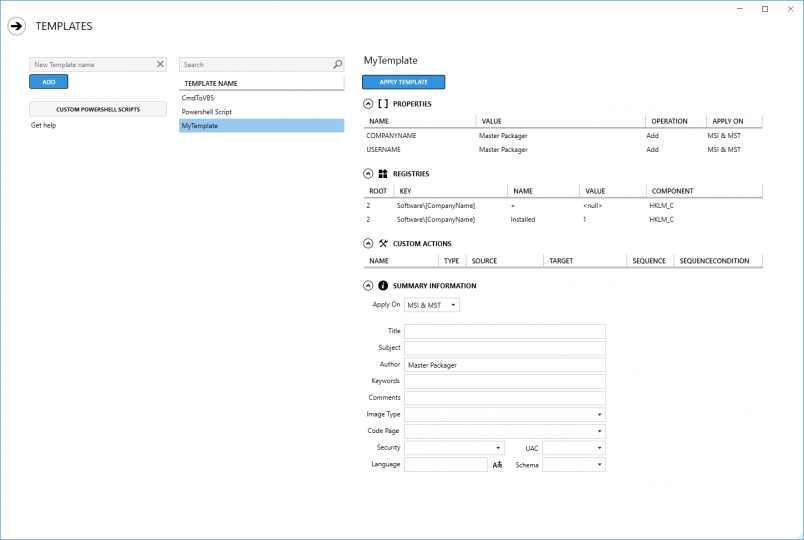
Master Wrapper
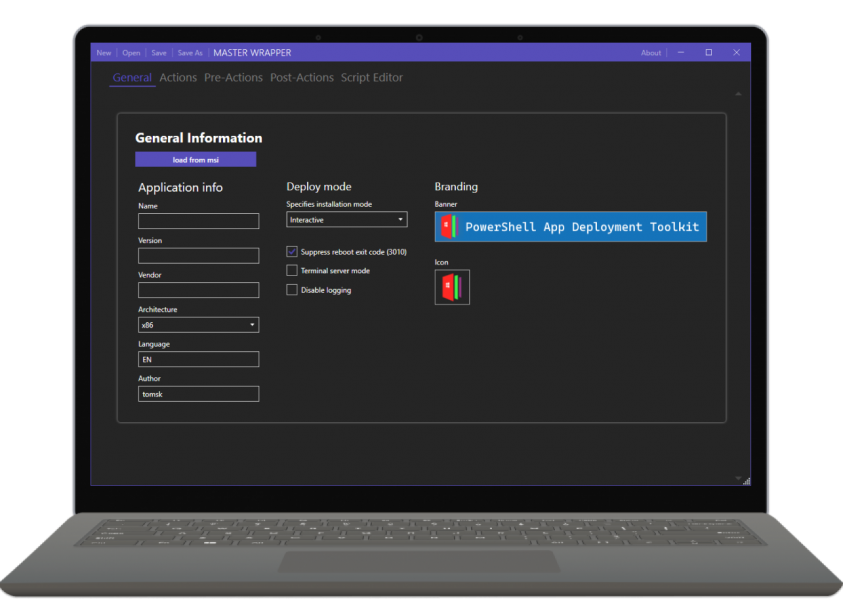
Wrap your installers into PowerShellAppDeployToolkit 4x faster and with no errors.
Standardized installers with PowerShellAppDeployToolkit improve your package quality and are easier to maintain within your team.

Configure wrapper with installation progress bar, custom message text, and even let your user postpone the installation. All that few clicks away.
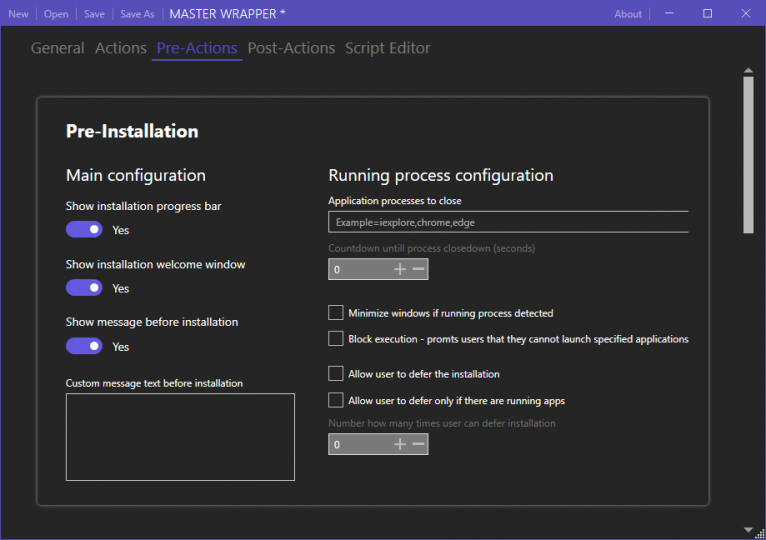
Master Repackager
- Repackage any EXE installation to MSI format
- First Snapshot
- Make Changes
- Second Snapshot
- Cleanup
- Build MSI or MSIX package
Build to work with extremely complex EXE installations
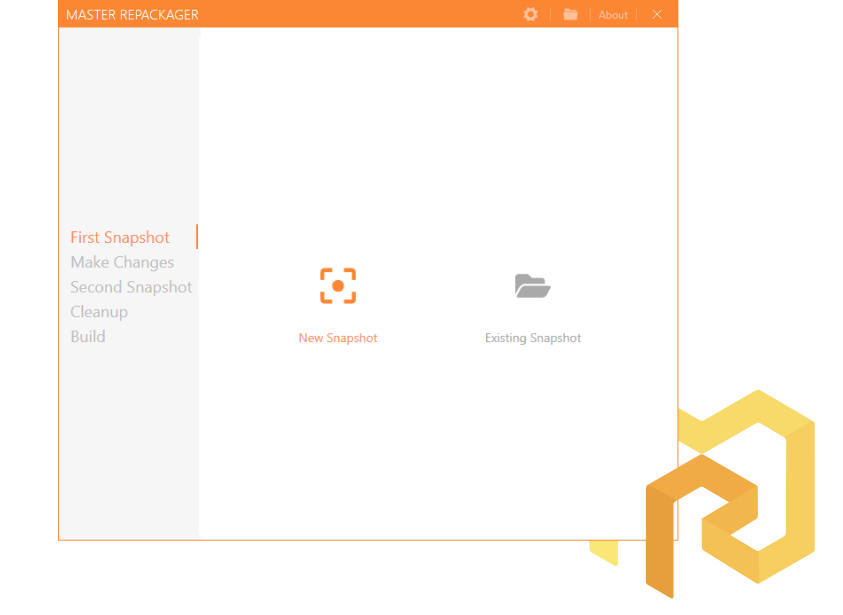
Start by scanning your machine. It takes a couple of seconds.
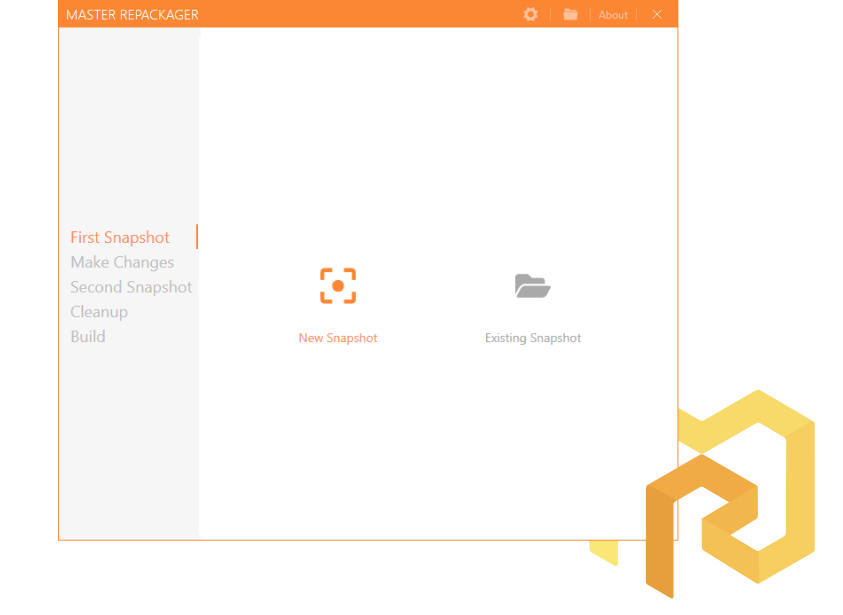
Install your EXE application or make other system changes. With Master Reapckager snapshots you can do as many reboots as you need.
Scanning your machine a second time will allow Master Repackager to compare the first snapshot. File and registry difference in snapshots is what you are after.
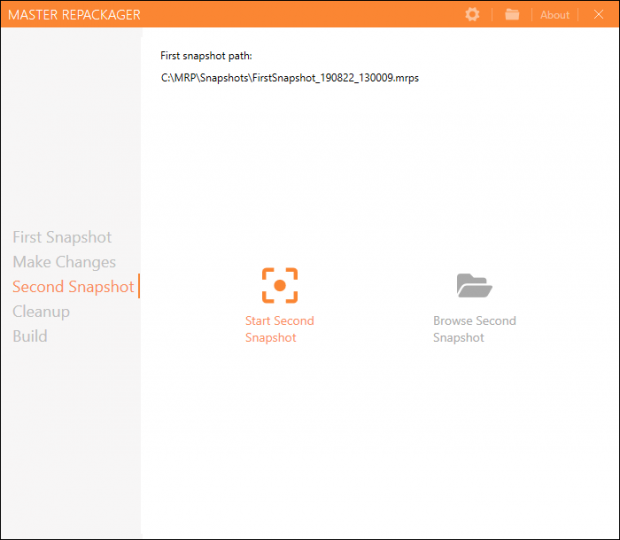
Overview captured files and registries. Remove noise from the files and registries. Master Repackager exclusion list makes this process fast.

Build the highest standard MSI or MSIX packages with Master Repackager.
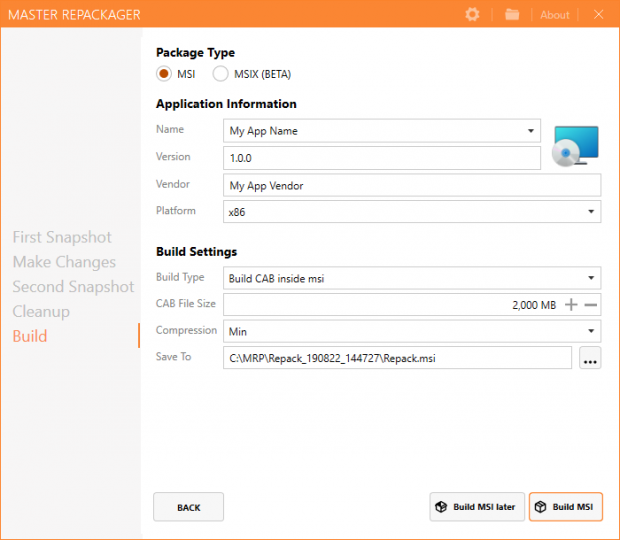
Licensing -
Master Packager is licensed per user. If you have 4 packagers using Master Packager (regardless on a device) you need 4 licenses.
You may install on unlimited. Physical machines, Virtual machines, it doesn't matter, the only condition is that it is used by a user who owns the license.
License variables -
What is the difference between the Free Edition and Professional Edition?
(a) Professional Edition contains Master Repackager that is required to create an MSI installer package from captured system changes and (b) command line support that allows to fully automate repackaging and to apply templates. To see full differences check feature and pricing pages.
The trial contains full Master Packager Professional edition features without limitations. Trial expires 30 days after a license was generated.
Note that you cannot use Master Packager with a trial license in your production environment anyhow, and/or as part of your service for commercial benefit or otherwise commercialize it. A trial is there only to evaluate the suitability for your requirements.