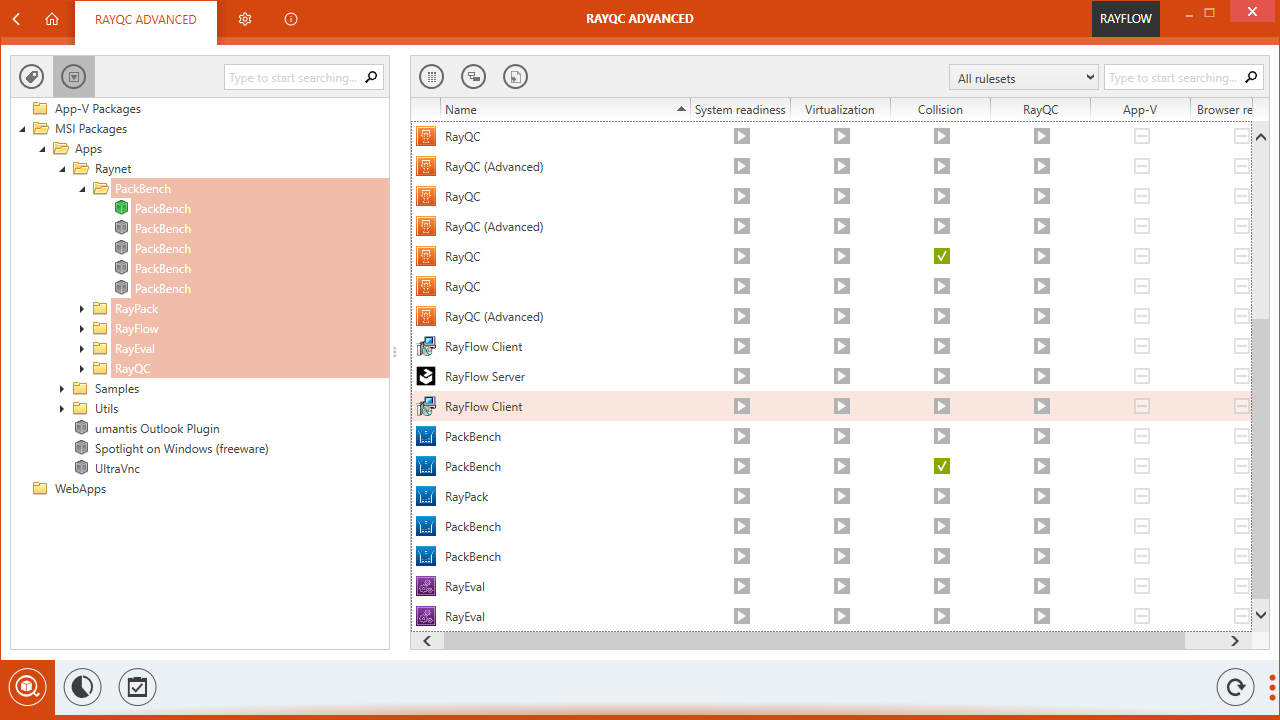RayPack Studio
professional enterprise software packaging

RayPack Studio - Enterprise Software Packaging
Create reliable packages for the software deployment
The IT department of any company today faces many changes: Migration to Windows 11, ever-shortening release cycles, virtualization, cloud computing, bring your own device efforts, and many more. IT managers need to develop strategies not only to address these new issues, but also to reduce costs and increase efficiency in all aspects of daily work, while also expanding the service provided to end customers.
RayPack Studio covers all work steps: from conflict and compatibility checks of your software applications and packages to evaluation, packaging and virtualization, subsequent quality control and clear workflow management.
Reliable software packaging for the software deployment
Where standard procedures of the Installer technology fail, RayPack Studio sets new standards. Intuitively usable wizards guide through packaging tasks: starting with repackaging, generating Windows Installer Transform files up to the realization of complex requirement scenarios. RayPack Studio offers beginners support as well as access for professionals. The components allow companies to implement well-structured processes that control and execute EALM tasks.
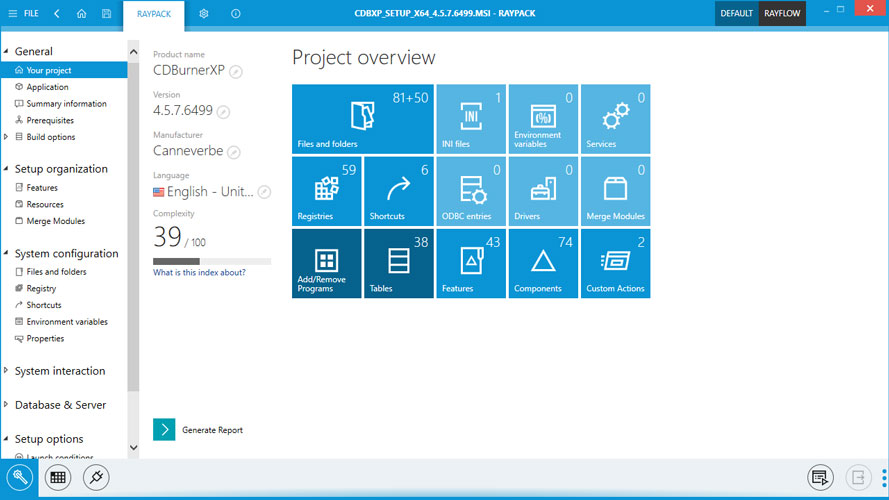
Software Packaging & Virtualization
Software Intake Documentation
A precise and proper documentation is an important requirement to avoid unnecessary costs. The automatic collection of installation routines creates screenshots for each individual installation step or configuration decision, which are labeled with appropriate descriptions. This provides software packagers an overview of the installation and a clear understanding of the packaging tasks that need to be completed.

Quality Assurance
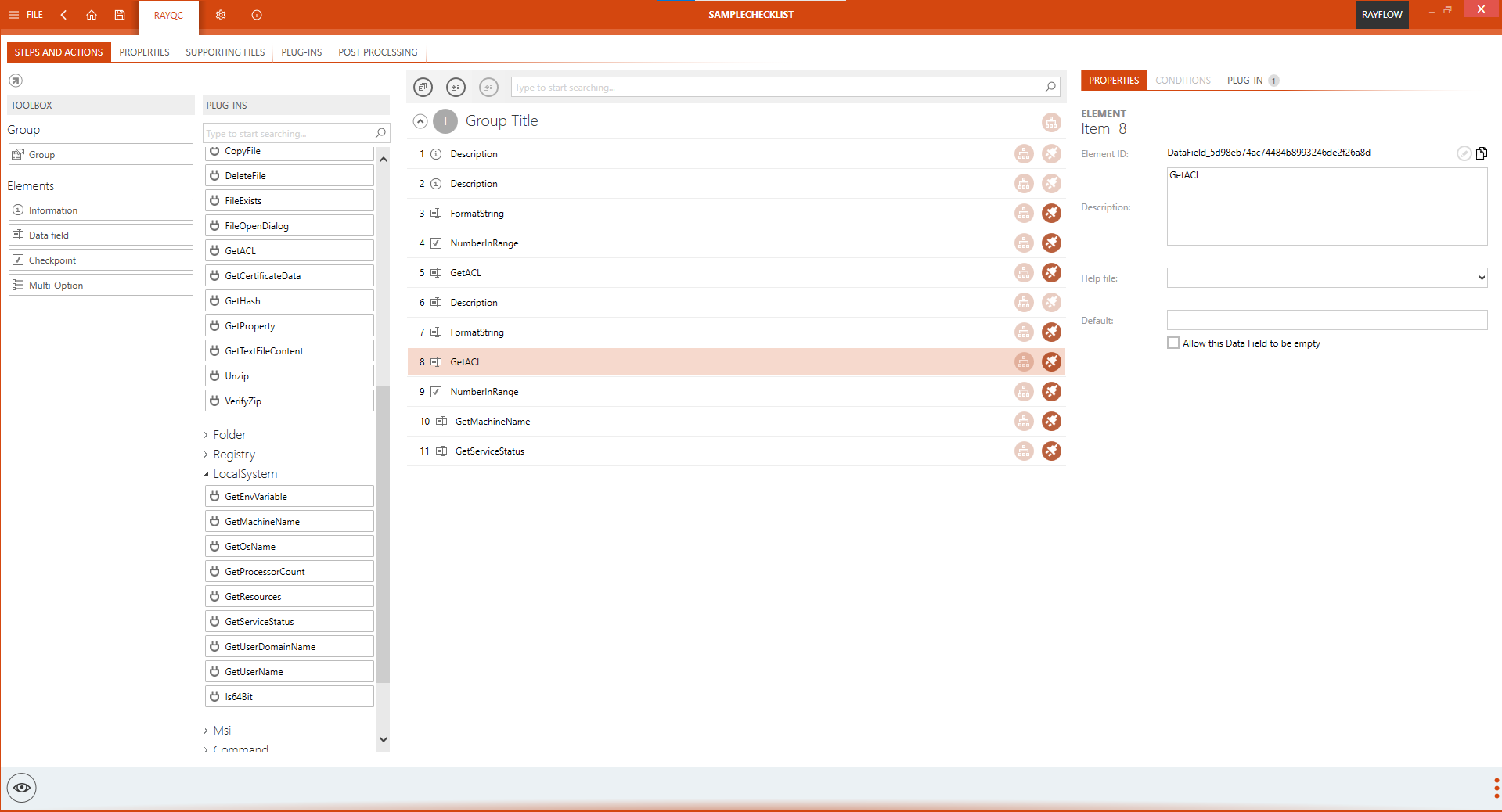
Application Readiness
Perform automatic collision and compatibility checks on software applications. This examines whether software packages are suitable for use in specific environments, for sharing with other applications, and basically for a virtual mode of operation. In this way, potential disruptive factors can be identified at the beginning of the deployment process and the result quality of OS migrations or software virtualization projects can be guaranteed.